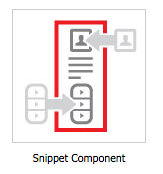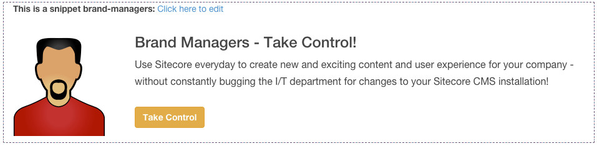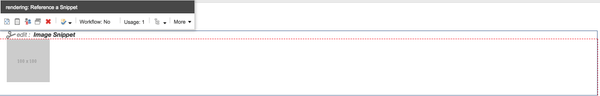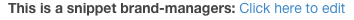SCORE Components
Base
External Redirect
allows Content Administrator to create either a 302 or 301 redirection "page" within the website used specifically with the Redirect Page data template For more information on using the Redirect Page, see the Redirect Page. Not Available Note: Although the redirect page does have a page editor experience, the redirect component does not.Name /sitecore/Layout/Renderings/Score/Base/External Redirect Description
Type Controller Rendering Page Editor Support? No, embedded in Redirect Page data template standard values Page Editor View Sample Output
No markup output displayed.
Reference
| Name | /sitecore/Layout//Renderings/Score/Base/Reference Component |
|---|---|
Description | used to "pull" rendered content from one page into another. Specifically, the Rendering Component is used within SCORE to drive both the Snippets and Cascaded Elements features. |
| Type | Controller Rendering |
| Page Editor Support? | Not Available Note: modifies the UX in page editor to show the referenced component, but is not page editor "injectable" directly. |
| Page Editor View | When an element is rendered via the reference component, it will be rendered in a read only context, and the editor is provided with a link to the source element that is referenced. e.g. Snippet Component Cascaded Element Component
|
Sample Output | No markup output displayed |
Content
Snippet
The snippet component is used to "pull" content created in the current website's Snippets shared content folder into the current placeholder location. Snippets can be arbitrary parts of the page, so snippets have the ability to violate the placeholder settings rules for content areas of the page and should be used with caution or only by experienced users. Please read below about certain requirements that the Snippet Component has to its surroundings (layout document, placeholders, and the Snippet Container) to function properly. The snippet placed within the screen renders as a read-only item to the editor. Only the source snippet can be edited. Experience Editor View is changed for SCORE v3.0 The rendering parameters passed into the snippet identify two things - first the name of the placeholder key that the reference component will pull from to fetch the snippet contents from the source snippet item page. Second, the type is used to show the user what they are looking at in the read only mode: The datasource location of the snippet utilizes a query to find snippets for the current site from shared content. However, there is also a pipeline handler that tells Sitecore to not just look for items of the base Datasource Template type, but also for derived types.Sample
The snippet is any area of the screen that can be created to represent any portion of a content page, so it literally could look like anything you can create from your set of components. Name /sitecore/layout/Renderings/Score/Content/Reference a Snippet Description
Type Controller Rendering Thumbnail Page Editor View Rendering Parameters key=/SnippetContainer/Snippet&type=snippetDatasource Location query:ancestor-or-self::*[@@templateid='{1469DFF6-C07C-4EAA-9E07-2D42D996E57E}']/*[@@templateid='{C6EF6188-4880-457B-BF56-F9E8FEC512FE}']Datasource Template /sitecore/templates/Score/Base/Snippet<processor type="Score.Custom.Pipelines.Editor.AddDerivedTemplatesForSelection, Score.Custom"
patch:source="zzScore.Snippets.config">
<templates hint="list:AddTemplateId">
<template>{BFAFEBB6-319B-42E6-A9AD-0F58F2F4B96F}</template>
</templates>
</processor>
Anchor Point
Sample | Output from this component is not visible on the rendered page other than the markup created |
|---|---|
| Name | /sitecore/layout/Renderings/Score/Content/Anchor Point |
Description | Used for including a named anchor tag within a page. The anchor tag can be used to allow the user to jump to a specific location within the page. |
| Type | View Rendering |
| Thumbnail | |
| Page Editor Support? | Available |
| Page Editor View | |
Sample Output | <a name="Benefits" class="score-anchorpoint" id="Benefits"></a> |
| Datasource Location | ./Content/Anchors |
| Datasource Template | /sitecore/templates/Score/Content/Plain Text |
Meta Data
Page Meta Data
Sample | <head>
@Html.Sitecore().Rendering(ScoreConst.RenderingIds.PageMetaData, new { Cacheable = true, Cache_VaryByData = true })
...
</head>
|
|---|---|
| Name | /sitecore/layout/Renderings/Score/Meta Data/Page Meta Data |
Description | The page meta data component within the SCORE core is a simple rendering that is used to |
| Type | View Rendering |
| Page Editor Support? | No, although the meta data fields can be managed via the field editor buttons added to page editor. |
| Page Editor View | |
Sample Output | <title>Bootstrap Demo</title> <meta property="og:site_name" content="SCORE Bootstrap Demo" /> <meta property="og:type" content="website" /> <meta property="og:title" content="Bootstrap Demo Home" /> <meta property="og:description" content="Website used to demonstrate the BrainJocks SCORE Sitecore editor framework" /> <meta property="og:image" content="http://website/-/media/Images/BootstrapUIDemo/Logos/bj_logo_sm.png" /> <meta property="og:image:type" content="image/png" /> <meta property="og:image:width" content="180" /> <meta property="og:image:height" content="42" /> <meta name="keywords" content="Sitecore,BrainJocks,CMS,Digital Marketing,Marketing Automation,Personalization" /> <meta name="description" content="This website is used to demonstrate the content components of the SCORE framework" /> <meta property="og:description" content="This website is used to demonstrate the content components of the SCORE framework" /> <meta name="robots" content="INDEX, FOLLOW" /> <meta http-equiv="content-language" content="en" /> <meta http-equiv="content-type" content="text/html;charset=UTF-8" /> <meta http-equiv="last-modified" content="2014-11-14@05:00:00 Z" /> <meta http-equiv="X-Served-By" content="AMAZONA-6B16SST" /> <link href="http://website/" rel="canonical" /> <meta property="og:url" content="http://website/" /> |
Scripts
Page Header Scripts
Sample | <head>
...
@Html.Sitecore().Rendering(ScoreConst.RenderingIds.PageHeaderScripts, new { Cacheable = true, Cache_VaryByData=true })
...
</head>
|
|---|---|
| Name | /sitecore/layout/Renderings/Score/Scripts/Page Header Scripts |
Description | The page header scripts rendering will render the contents of a specific field from the current page in the <head> of the HTML document. The purpose of this rendering and field is to allow the editor to embed <scripts> or other raw markup directly into the document head. |
| Type | View Rendering |
| Page Editor View | |
Sample Output | The output will be the raw script contents rendered within the <head> of the HTML page. |
Page Footer Scripts
Sample | <body>
...
@Html.Sitecore().Rendering(ScoreConst.RenderingIds.PageFooterScripts, new { Cacheable = true, Cache_VaryByData = true })
...
</body>
|
|---|---|
| Name | /sitecore/layout/Renderings/Score/Scripts/Page Footer Scripts |
Description | For each page, the page footer scripts rendering will render the raw value of the field at the bottom of the <body> in the HTML document. |
| Type | View Rendering |
| Page Editor Support? | No, field editor commands from the ribbon can be used to edit the raw field value in the page item |
| Page Editor View | |
Sample Output | The output will be the raw script contents rendered within the <body> of the HTML page. |
Site Header Scripts
Sample | <head>
...
@Html.Sitecore().Rendering(ScoreConst.RenderingIds.SiteHeaderScripts, new { Cacheable = true, Cache_VaryByData=true })
...
</head>
|
|---|---|
| Name | /sitecore/layout/Renderings/Score/Scripts/Site Header Scripts |
Description | The Site Header Scripts rendering will render site-wide script blocks in every page within the website where this rendering is declaratively added to the page. Since site header scripts are designed to run on all pages within a tenant website, the page item that stores the scripts will be only the home page. This editor field will only be visible when using the field editor command button on the ribbon for the tenant website home page. |
| Type | Controller Rendering |
| Page Editor View | |
Sample Output | The output will be the raw script contents rendered within the <head> of the HTML page. |
Site Footer Scripts
Sample | <body>
...
@Html.Sitecore().Rendering(ScoreConst.RenderingIds.SiteFooterScripts, new { Cacheable = true, Cache_VaryByData=true })
</body>
|
|---|---|
| Name | /sitecore/layout/Renderings/Score/Scripts/Site Footer Scripts |
Description | The Site Footer Scripts rendering will render site-wide script blocks in every page within the website where this rendering is declaratively added to the page. Since site footer scripts are designed to run on all pages within a tenant website, the page item that stores the scripts will be only the home page. This editor field will only be visible when using the field editor command button on the ribbon for the tenant website home page. |
| Type | Controller Rendering |
| Page Editor View | |
Sample Output | The output will be the raw script contents rendered within the <body> of the HTML page. |