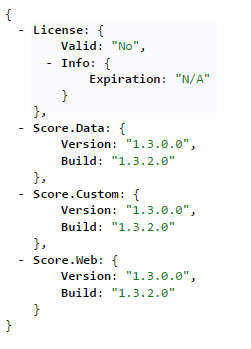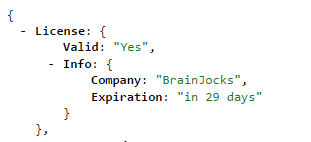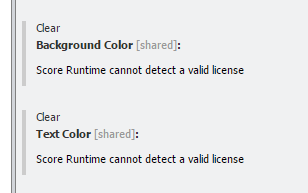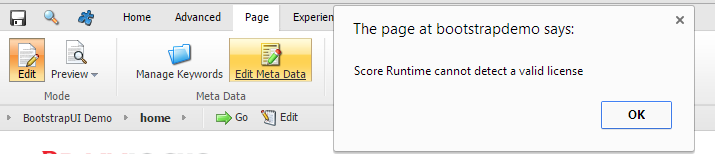SCORE License
SCORE requires a valid license to run. You should have received your SCORE license when you purchased SCORE.
Your score.license should be put into App_Data.
Please contact Support if you have any questions.
In this section:
License Status
You can check your license status by inspecting the output of /score/about/version controller.
Invalid or No License
Valid Trial License
Expired Trial License
An expired license is not a valid license so you will see No in the Valid field. The Expiration field will say Expired.
Full License
Full license is set to never expire but it may be attached to a specific Sitecore License ID. If your license is attached to a specific Sitecore License ID you will see a Sitecore field in the Info section. Here's how you can find what's your Sitecore License ID is: https://kb.sitecore.net/articles/432983
Sitecore License ID
Full SCORE license may be bound to a particular Sitecore License ID.
If your SCORE license is attached to a Sitecore License ID and you by any chance had to request a new Sitecore License (maybe you upgraded to the enterprise license or your original Sitecore license expired) you will have to request a new SCORE license.
SCORE will not work (see Running Without a License) if Sitecore License ID in its license doesn't match the Licence ID as reported by the running Sitecore instance.
Running Without a License
If you run SCORE without a valid license (an expired trial license, no license file in App_Data, not a matching Sitecore LicenseID) your Sitecore will run but you will observe following behaviors:
- SCORE will report no valid license as an ERROR in the log files during Sitecore init
10060 23:08:59 ERROR Score Runtime cannot detect a valid license
- Custom Content Editor controls will render a similar message
- An attempt to use SCORE Page Editor extensions will render a similar message
- Score custom fields (UFFOs) will render raw value in Page Editor
- JavaScript-powered extensions won't work in Page Editor
- Page Editor editing aids (e.g. metadata wrappers won't kick in
- The following features won't be functional when Editing:
- Snippets
- Cascades
- Elastic Renderings
- UFFOs
- Sticky Notes
- Rendering Transformations
- Placeholder Settings Rules
Published sites (if you had any built with a valid/trial license or SCORE) will keep functioning.
Activate a License
If you were running a Trial license or had no license and received your full score.license you need to follow two simple steps:
- Put
score.licenseintoApp_Dataof the running Sitecore instance - Restart IIS or your web application using IIS Manager
- Verify your license status by going to
/score/about/version