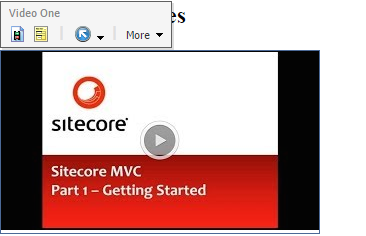| Excerpt |
|---|
The YouTube Video Field is a custom field that stores a YouTube video ID within it. It is attached to a custom UX that allows the selection of the video by searching YouTube directly. |
...
YouTube Video Field is using YouTube HTTP REST API and it requires a valid Google API Key (unlike Google Maps API that works without a key up to a certain threshold of requests per second and per day).
...
- Step 5.
- SCORE v1.5+. Patch
Score.Google.ApiKeyYouTubesetting with your key:
- SCORE v1.5+. Patch
| Code Block |
|---|
<?xml version="1.0" encoding="utf-8"?>
<configuration xmlns:patch="http://www.sitecore.net/xmlconfig/"
xmlns:set="http://www.sitecore.net/xmlconfig/set/">
<sitecore>
<settings>
<setting name="Score.Google.ApiKey.YouTube"
set:value="YOUR-GOOGLE-API-KEY"/>
</settings>
</sitecore>
</configuration> |
- SCORE v.1.0 - v1.4: Use your key when defining your site:
| Code Block |
|---|
<?xml version="1.0" encoding="utf-8"?>
<configuration xmlns:patch="http://www.sitecore.net/xmlconfig/">
<sitecore>
<sites>
<site patch:before="site[@name='website']" name="MySolution" virtualFolder="/" physicalFolder="/"
requireLogin="false" rootPath="/sitecore/content/MySolution"
startItem="/home" database="web" domain="extranet" allowDebug="false" cacheHtml="true" htmlCacheSize="10MB"
registryCacheSize="0" viewStateCacheSize="0" xslCacheSize="5MB" filteredItemsCacheSize="2MB" language="en"
enablePreview="true" enableWebEdit="true" enableDebugger="false" disableClientData="false"
google.apikey.youtube="YOUR-GOOGLE-API-KEY"/>
</sites>
</sitecore>
</configuration> |
Content Editor
Editing in Content Editor
...
Page Editor
Editing in Page Editor