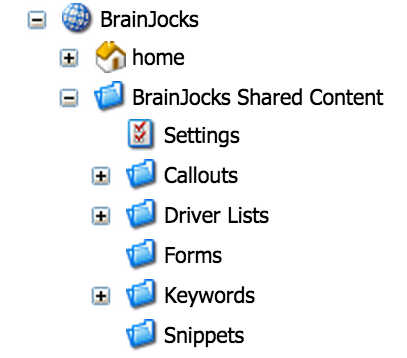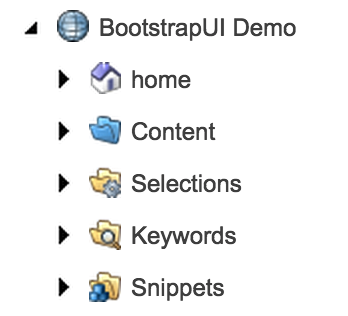SCORE 1.3 to 1.4 Migration
The following includes a set of steps to migrate a SCORE 1.3 implementation to SCORE 1.4. 1.4 includes changes to the Sitecore content tree, and requires teams to apply changes to the tree.
Migration Steps Summary
- change the callouts folder in shared content to be of type (Shared Content Folder)
- change the forms folder in shared content to be of type (Shared Content Folder)
- remove these two folder types from the shared content folder insert options (blue folder in tenant site)
- change the collection of rendering transformation rules to be of type “rule" (formerly used a derivative template for that rule type)
- move the Keywords folder to the website root for each tenant
- move the Snippets folder to the website root
- move the Driver Lists folder to the website root
- change the name of the tenant shared content folder (blue folder) to "Content"
- install the SCORE update
- install the BOOTSTRAPUI update
- create a branch template folder for each tenant
- (optional) rename the “Driver Lists” folder to “Selections"
- (optional) add a site shared settings folder
- (optional) add one (or more) multisite root from the branch template/Score folder
- add a get location source item rule for each tenant
- add a component datasource location rule for each tenant
- sync up TDS
BrainJocks SCORE will help your team migrate from 1.3 to 1.4 or later via a simple support request. Please contact us at scoresupport@brainjocks.com to schedule time with a SCORE architect.