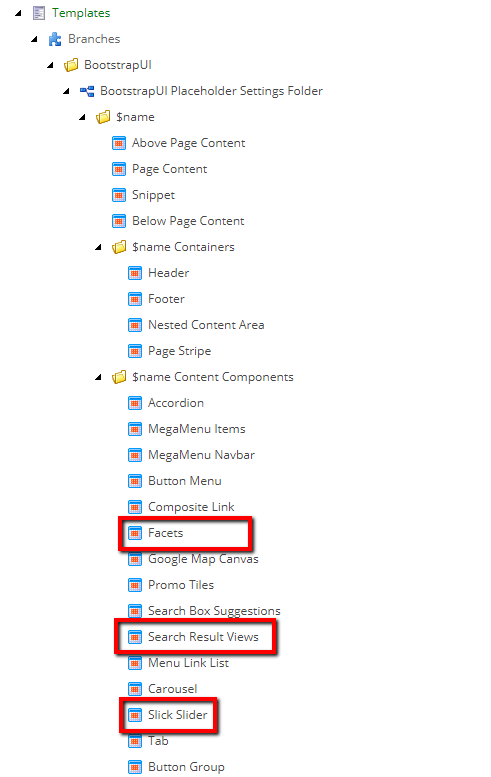Add New Placeholder Settings
The new BrainJocks SCORE 3.0 introduced new placeholder setting keys:
| Component | New Placeholder Key Value |
|---|---|
| Facet Container | Facets |
| Multi View Search Results Container | Search Result Views |
| Slick Slider Panel | Slick Slider |
In order to bind these new keys to your tenant website, you have to perform 2 steps for each tenant site:
Step 1 - Copy the placeholder settings item from the bootstrap UI Branch Template into your tenant placeholder setting items folder.
Open the BootstrapUI Placeholder Settings Folder Branch (/sitecore/templates/Branches/BootstrapUI/BootstrapUI Placeholder Settings Folder) and navigate to the $name and $name Content Components folder.
Here you will find placeholder settings items named Facets, Search Result Views and Slick Slider. Copy these items into the folder /sitecore/Layout/Placeholder Settings/<tenant name>/<tenant name> Content Components for each tenant website using SCORE.
Step 2 - Bind the placeholder keys to your Content Page types.
Open the presentation details for the Standard Values item for each page type in your site (/sitecore/templates/<Tenant Area>/Pages/<Tenane Area> Content Page), including the Snippet page type. Bind the needed placeholder key to the settings items you just copied.